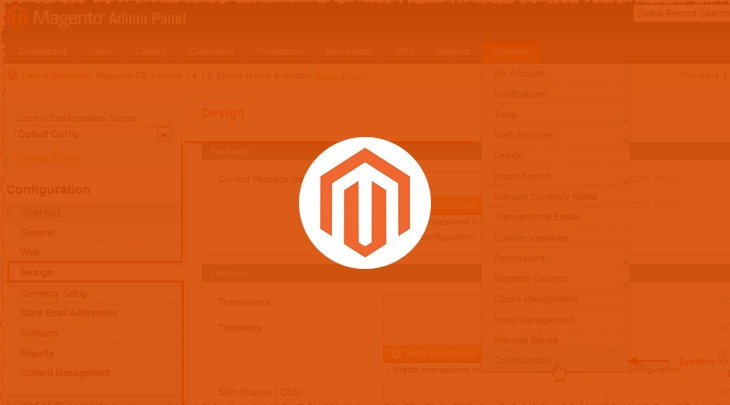If you want to know about the themes and extensions installation in Magento then you must know about ‘3C’s. These are Core, Community, and Commercial. There are 3 types of extensions and themes:
- Core Themes & Extensions
Free Themes & Extensions by Magento only - Community Themes & Extensions
Free Themes & Extensions by community - Commercial Themes & Extensions
Paid Themes & Extensions by third party developers
To know installation of Themes and Extensions in Magento is very important if you are working in it. The best thing about installing themes and extensions in Magento is that the procedure is very similar and you don’t have to do a lot of work because it is done automatically for you.
Real learning starts after installation; when you want to enable and use any of the installed Theme or Extension in Magento.
You will observe that there are two ways to accomplish it in general.
- Extension key
- Copying files & folders
Installing Themes and Extensions through Key
When you will install extensions or themes from magentocommerce officia sitel then you will get a key from here after login. Then go to your Magento site and follow this path System->Magento Connect->Magento Connect Manager

And after it you will get this type of screen and here you need to login again.

Paste the path or extension key that you copied from the Magento website and click on Install button.

After that Magento will show you status after checking the status and compatibility of the theme or extension. If the status is good then click on install again and installation will begin. Scroll the page all the way down and you will see few lines written in green. Read all the lines carefully you will be notified for all the statuses.
Installing Themes and Extensions through Files & Folders Installation
Sometimes you will get two folders for theme installation one is app and second is skin. So in this case you need to go to your Magento website and paste & replace these folders there.
For extensions installation you will get one folder probably such as ‘MyExtension’ or any other name e.g. name of the extension. So in this case you need to go to your Magento website’s root and find out app->code->local and paste your extension here. Your extension will have this type of structure:

Thanks
Hope this article helped you. Please leave your views in comments.