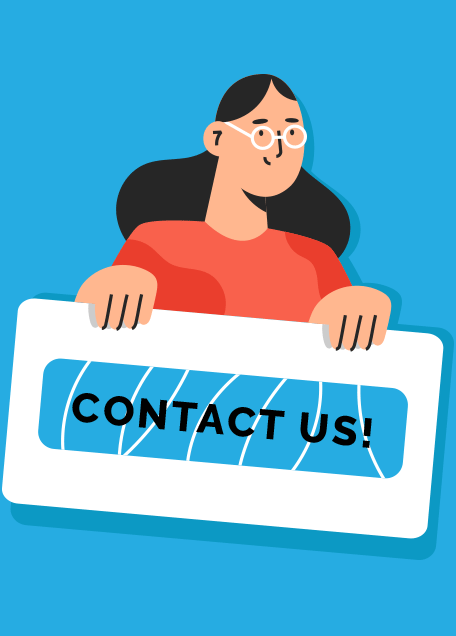Adobe Photoshop Master – A Course for Web Designers
About the Adobe Photoshop Course in Rohini
Learn how to use one of the most intelligent designing software for web purposes. This Adobe Photoshop Course in Rohini will make you efficient in creating user interfaces for websites and applications based on different themes
This course will make you expert in Graphic User Interface Designing (GUI) for Web by creating spectacular website layouts for mobiles, tablets, laptops, desktops etc. You will also learn designing of web headers, web ads, and many other techniques used in the web industry.
Prerequisites to join Photoshop Classes in Rohini
- Prior working knowledge of Windows or Mac operating system
- Keen on learning new technologies and techniques
What you will learn in Adobe Photoshop Course in Rohini
This helps students in learning in-depth concepts of this software. Students get to know how they can use Photoshop in the Web Industry. Students will also study many valuable image manipulation techniques along with stunning web designs and in this course.
Semesters and Modules:
1. Overview of Adobe Photoshop Interface
- Working with Panels and workspace
- Working with Layers
- Usage of Selections Tools
- Learn Masking Techniques
- Window Options
2. Image Editing and Manipulation Techniques
- Photos Retouching Process
- Camera Raw
- Image distortion
- Overview of Image Color Correction Process
3. Working with Type
- Making Clipping Mask from type
- Creating type on a path
- How to design paragraphs
4. Vector Tools in Photoshop
- Understanding the difference between Bitmap and Vector Images
- Working with Pen tool
- Usage of Path with artwork
- Working with custom shapes and smart objects
5. Digital Painting Techniques
- Mixer Brush
- Different Brush settings
- Application of Custom Brush Preset
- Mixing Colors with Photographs Process
6. Working with Compositing Techniques
- Montage of Images
- Filters and Smart Filters application
- Importance of Color Schemes
- Drop Shadows and Border
7. Creating Animation and 3D Images
- Creating 3D shapes
- 3D object manipulation
- How to merge 3D layers
- 3D layers positioning in a scene
- Lighting and rendering a 3D scene
- Creating effects and adding transitions
- Text animation with keyframes
8. Preparing Files for Web
- Exporting and Importing HTML and Images
- Making Web Gallery
- Creating Slices
9. Live Projects
- Exploring common web assignments
- Understanding their standard sizes
- Knowing design elements
- Visual grammar basics
- Mastering 6 steps of GUI designing for web
- Tests and Projects
Career Options after Joining Photoshop Classes in Rohini
Web UI Design Expert, Photo Editor Professional, Photoshop Editor, Photoshop UI Designer, Web GUI Expert, UX Designer etc.