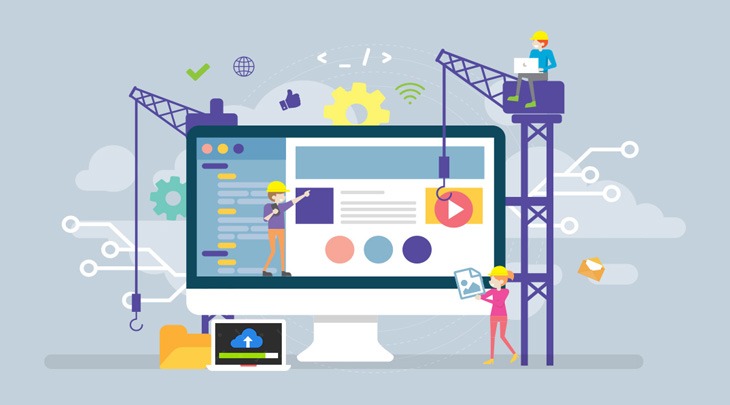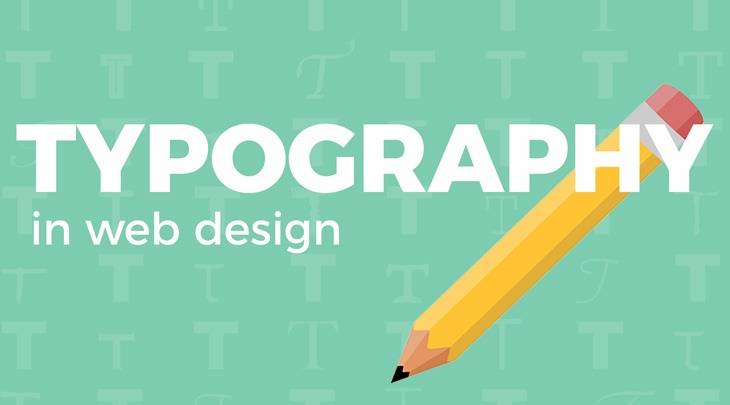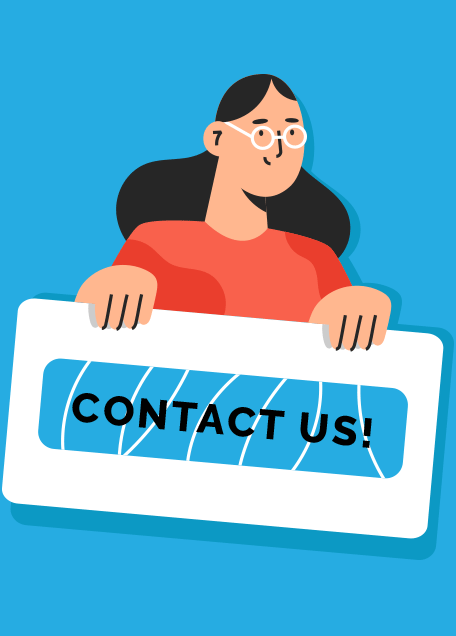Websites, in today’s time, are one of the easiest and efficient way to approach people and inform them about your company and services. Also, it is a great means to attract people towards your firm. But, along with the benefits of the websites, also comes a responsibility to optimize and maintain it as an un-optimized website may face issues of security, speed and standardization. To overcome all these issues, we need follow some conventional steps during the process.
Before we can upload a website, we need to understand some basic terms.
- Domain Name- Domain name is the identity of a website. As the name of a person makes him identifiable in the crowd, the domain name of the website makes it stand unique among the thousands of websites available on the internet.
- Domain- Domain is the extension of a website domain name which informs about the sector or country to which the website belongs. Domains can be divided into sub categories:
- Top level domains– Top level domains are the first level labels of the internet. They are found at the end of the domain names. These consist of:
- ‘.com’ which stands for commercial organizations
- ‘.net’ stands for network related companies
- ‘.edu’, stands for educational institutions
- ‘.gov’ stands for government organizations
- ‘.org’ stands for global organizations
- ‘.mil’ stands for military organizations, and so on…
- Second and lower level domains– Second level domains are the second level labels of the internet. They are found to the left of the first level domains. They may also be chosen according to the country to which the domain name belongs, such as:
- ‘.uk’ stands for United Kingdom
- ‘.in’ stands for India
- ‘.ca’ stands for Canada
- ‘.jp’ stands for Japan, and so on…
Similarly follows for further levels of domains. A domain can have up to 127 levels of hierarchy.
- Hosting- Hosting is space on server, allotted to the website owner where he could keep his files accessible by the web. It is the means by which the website goes live on the internet. Hosting is provided by vendors and is of multiple types. This includes, free web hosting, shared web hosting, reseller web hosting, virtual dedicated web hosting, managed web hosting, colocation web hosting, cloud hosting, clustered hosting, grid hosting and home server.
- FTP- FTP stands for File Transfer Protocol which provides us with the guidelines and rules to be followed while transferring files on the network from one host to another. To use an FTP, the user needs to authenticate himself using a username and password. Once we understand the FTP, we need an interface through which we can access the server space. For this, we have various tools available. One of the most common one is ‘FileZilla’. It is used to upload files on the server and is free of cost.
Optimizing the Website
As stated previously, after the website is uploaded, it is a huge responsibility to optimize it. Optimizing a website not only results in its load shedding and reducing the website loading time but also helps improve the ranking of the website in search engines. Before we optimize a website, we must know its current status. The current status can be obtained by performing the speed test for the website. To check the speed of the website, we can use many tools like pingdom, page speed and web page test. These tools will give us the report of the website as to showing us the areas which need to be worked upon.
Once we have the report of the website and we correct our errors in the website, we must look into the below points, which will further increase its efficiency:
- Images Optimization- We should know which file format for the image should be used in different situations. Like, .gif should be used for images with few colours, .jpeg should be used for images with many colours and .png should be used for images which require a transparent background. Also, while using the images, we must not scale them down using the height and width attribute in html. Scaling the images increases the size of the image. We must scale the images in an image editing software like photoshop to the actual size required.
- Style sheet Optimization- Style sheets should be added as external files to the html page, and not be written in the head section. Also, we must link the style sheets in the head section of the document in the minified version.
- JavaScript Optimization- JavaScript sheets should be added as external files to the html page, and not be written in the head or body section. Also, we must link the JavaScript sheets in the bottom of the page, just above the closing body tag in the minified version.
- Content Optimization- The content of the website should be compressed.
- Minimizing http requests- Http requests refer to the external links in the page. These include the style sheets, javascript sheets and images. We must reduce these links. This can be done by merging multiple javascript file to one, merging multiple style sheets of on and by using image sprites.
- Caching Web Pages- We must cache our web pages and the database queries such that the load on the server is reduced and the page loads faster. Also, the expires headers will help the browser to figure out if the requested source is present in the browser’s cache or is to be fetched from the source. The links which reside in the browser’s cache will load faster.
- Avoiding Redirects- We must avoid redirects as a redirect forces a new page to load, thus increasing the page load time.
- Gzig Compression- We must enable the gzig compression. Compressing the files will reduce the size by nearly 70%. To enable the gzig compression, we need to make some changes in our code. We either need to embed some line of code to our .htaccess file or we can write a single line code on the top of our html or php file. In case of developing a website on a CMS system, we can install plugins to activate the gzig compression.
- Specify the character set- We must specify the character set used as this increases the browser rendering. For this, we add:
<meta http-equiv=”Content-Type” content=”text/html; charset=utf-8“>
in the head section of the webpage.
- Bad links- Bad links should not be present in your web page. Broken links cause waste requests which increases the load time of the page.
Once we are through with all of the above checklist, we must get our website validated by the W3C. W3C provides us with markup validator and css validator. It gives us a report of errors that need to be fixed before the site is validated. Once the site is validated, we can embed the W3C logo to our website.
Once your website is optimized and uploaded, we need to maintain it. Maintaining the website refers to time to time updation in the content and graphics of the website. These updations are essential as this will maintain the curiosity of the visitor and he will have a reason to visit again.