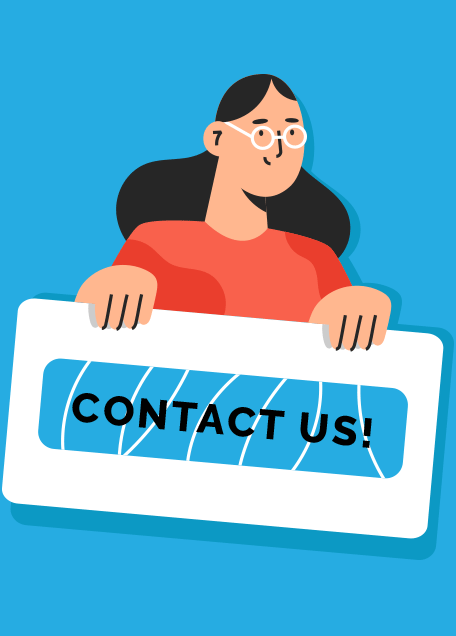You have installed the Magento and now looking for an easy step by step tutorial on ‘Installing theme in Magento’, then you landed up on the right page. Our expert has written a very concise and brief help guide for you. You can install theme in Magento in two ways: first is through Magento Connect and other one is just copy and paste in the root of your website. Further there are two ways to install a magento theme using Magento Connect: first is through Key and other one is through package.
Here I will explain most common method i.e. through Key.
Seriously developing a theme by own is very time taking process so every body wants a free theme and there are very few magento professionals who have learned theme development in Magento. Lets begin with the theme finding. You can easily find the magento themes from here. You can use many filters to get your theme available on this page. I would suggest you to download a compatible magento theme with the best reviews. You can find many mobile friendly responsive themes too on other websites.
Follow the given below easy steps to install a theme please.
- Search a suitable theme
- Click on the theme
- Check the version and platform
- Read Reviews
- Read the Release Notes for the statbility and support
- Click on the ‘Install Now’ button given on top right corner
- You will be asked to login if not logged in
- Copy the given Extension Key or URL
- Go to the System -> Magento Connect -> Magento Connect Manager
- Re-enter the login detail
- Paste the copied key in ‘Install New Extensions -> Paste extension key to install’
- Click on install button now
- Check the status and confirm by clicking on Proceed button
- Refresh the page and you are done