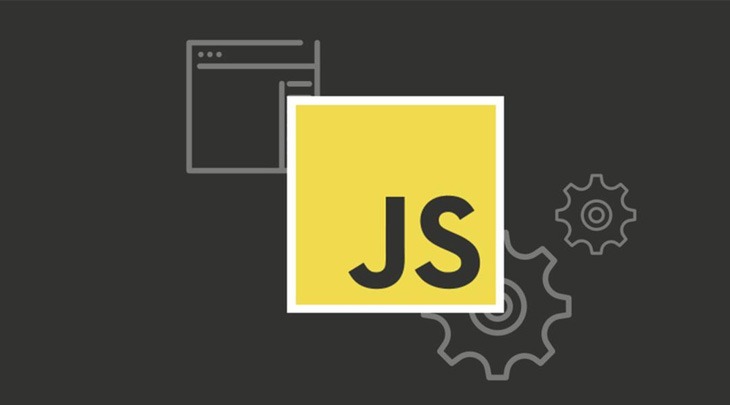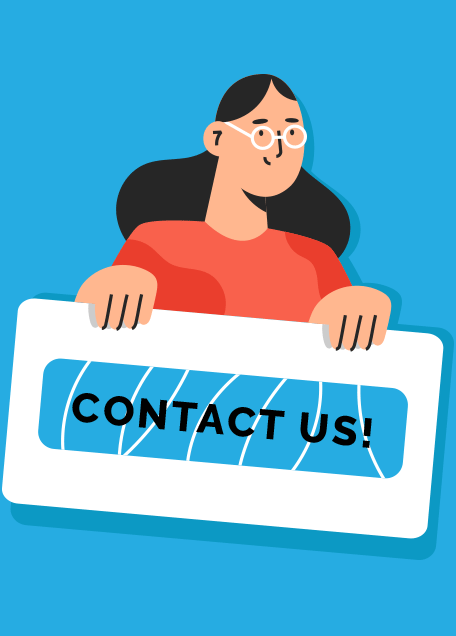It is very easy to learn Drupal and even more easy to create a website when you know it perfectly. Then what is difficult in it? What are those things that can be a nightmare for you in Drupal. Here in this post I want to discuss most important 10 tips about Drupal on behalf of Web Development Institute, Delhi a education portal of Admec Multimedia Institute. These tips would be from basic Drupal to advanced Drupal whatever I learned from my Drupal Course experience except theme and module development.
1. Drupal is not only for Websites

The most important point I want to put very first in this 10 points Drupal post here that Drupal is not only a solution for data driven websites development while it can be used to created web applications and robust e-commerce Drupal websites too. You can create all these with high-end features and in sophisticated manner to boost the business using the same languages as you use in other CMSs.
2. Drupal is Module Centric CMS (Content Management System)

Second point I want to raise here that when you install Drupal in your localhost or on the server then you will notice that it provides very basic functionality in its core. For example you have very basic modules along with it. So if you want to do something extraordinary then you need to be depending on its modules. The good news about Drupal’s module is that they are free of cost available to be used. So the summary is that if you want to do add any feature in Drupal then you need to install a module. In next point I am giving name of some popular modules of Drupal. Can’t wait then click to find out few great Drupal modules now.
3. Must have Modules for Drupal

In the third installment of the Drupal post I planned to focus on some most popular Drupal Modules. So that before starting your work on Drupal you can create a checklist of all the modules those you need to install.
So in the list of most popular Drupal’s module, following few modules are included:
Note: For downloading any of the following Drupal modules you need to open the https://www.drupal.org/project/{path_of_module} and replace {path_of_module} with the given module path with each following module.
- Admin Menu (admin_menu)- Provides a better menu in Drupal. I install this Drupal Module first of all in my all the sites.
- Entity API (entity) – This module is a dependency for various Drupal modules such as Rules. So install it in advance if you can.
- Token Module (token) – This module is also a dependency for many Drupal modules like Pathauto.
- CTools or Chaos Tools (ctools) – It is also a must have module in Drupal for Drupal developers. It is a dependency for almost all the big and small modules in Drupal.
- Views (views) – A query builder module helps in fetching filtered data from the database tables in Drupal.
- Views Slideshow (views_slideshow) – Want to create animated slides of images and text or any stuff then go with this module. It works with Views Module in Drupal.
- Views Accordion (views_accordion) – I am sure that you have heard this term before. Accordion menu, slides etc can be easily created through this module in Drupal.
- Colorbox (colorbox) – Create sophisticated galleries with poping up effect using this module in Drupal. It provides a similar effect just like lightbox effect.
- Menu attributes (menu_attributes) – It is a must have module for all Drupal developer as it provides various attributes that you need to use with menus like rel, style, id, class, target, name etc.
- Simple News (simplenews) – Want to add newsletter subscription feature to your Drupal site then must go for this.
- Newsletter (newsletter) – Want to add newsletter subscription feature to your Drupal website then can go for this too. But I like Simple News seriously.
- Pathauto (pathauto) – Path or URL of page is very important for any drupal website to offer the maximum user experience to its visitors. Pathauto module helps in beautifying the ugly url for you.
- Webform (webform) – Create robust web forms to capture the users input using this module in Drupal.
- FB Likebox (fb_likebox) – Expand your content to the social media network like Facebook using this module. It will give you a block to put on your site with new posts and like button with faces.
- CKEditor (ckeditor)- Working on text pages then surely you need a module that gives you options to manage and style your content with smartness.
- Easy Social (easy_social)- An all in one type of Drupal module that helps in sharing your published content on twitter, facebook, linkedin, google plus etc social media sites from drupal page.
- Nice Menus (nice_menus) / Superfish (superfish) – Looking for multi or single level sexy drop down menu then install any of the module from these two. I like Superfish very much please try this one too.
- jCarousel (jcarousel) – Carousel in JavaScript are hot now a days. I have added a carousel on my drupal website too. See a block with rotating images on top of the footer section.
- Metatag (metatag)- Install this module and enable then edit your pages; you will find out a tab on the right hand side at the footer of page with various meta tags field for twitter, facebook, dublin etc.
- Module Filter (module_filter) – Helps us in organizing and working with multiple modules with ease in Drupal.
- reCaptcha (recaptcha) – Adds security check in web forms, comments, login, registration etc
- Rules (rules) – Very powerful module to create rules. Works well with advanced sites like membership, e-commerce sites etc.
- Twitter Block (twitter_block)- Add twitter widget in your site to increase the twitter follower.
- Fivestar (fivestar) – Add voting feature to your posts and blogs or any custom content type. See the example on web development institute website
- XML Sitemap (xmlsitemap) – Submiting your site to the search engines like google then install this module and generate the sitemap on runtime.
- Site Verifications (site_verify) – I am sure you will need this module for tracking the index pages on various search engines. This module supports Bing, Google, Yahoo, Yandex, any many others.
- Backup and Migrate (backup_migrate) – At last you should know about our one of the most important Drupal modules and i.e. “Backup and Migrate”. Install it and take backup of your database easily. One warning!!! don’t rely on this module as per my experience in Drupal development it doesn’t take backup properly so i would recommend for heavy sites using cpanel only.
- Block Class (block_class) – This module is for advanced and beginners both drupal developers. It gives a field when you configure a block to add a class.
4. Drupal is a PHP Framework

Drupal is not only a CMS to create dynamic websites but also it is a CMF (Content Management Framework) to create your own code. I can put it with other CMFs like CakePHP or Zend because all these frameworks also provide the same environment to create their own code to the programmers too. It has a huge library of various Drupal APIs. If you know about those APIs then you can customize this system and develop your own module to boost the power of Drupal.
5. You can build Your Own Themes in Drupal

Theme Development is one of the great features of Drupal. You can create your own themes and then you can install then for any website or application later. Drupal has a big API library for theme development.
6. Modules can also be built in Drupal

Do you have knowledge of HTML, CSS, JavaScript, jQuery, Prototype, PHP, MySQL etc then you can create anything that you want in Drupal using its Hooks. Hooks in Drupal are powerful way to notify Drupal system for any customization in its default workflow.
7. Drupal is not a CMS only
I have already discussed that Drupal is not a CMS only. It is a UMS (User Management System) and CMS (Comment Management System) too. You can create and manage n number of users in Drupal. Roles and permissions can also be created and assigned in Drupal to the users for special need.
Comments provide many benefits to a dynamic website but on the other side it has various security and performance related issues. When you enable a feature like comment by which your site can get content from the world then it makes your site vulnerable. Cross Site Scripting (XSS) and Cross Site Request Forgery (CSRF) few are the things those are importantly considerable.
In the same way when you add users in your Drupal website then it provides many benefits to a dynamic website but on the other side your site becomes more vulnerable too.
No worries! there are many good modules to prevent your site from all this.
8. Installing and Uninstalling Drupal Modules

If you are working on a Drupal website then surely you will install and uninstall modules. I faced some issues when I was installing and uninstalling few modules in Drupal so I am sharing my experience here with you. I observed that you should not install or uninstall Drupal modules in bulk. You should do it in steps because when you do it in bulk then your Drupal website can be crashed or become unresponsive too. You many face the issue of WSOD or “Whine Screen Of Death”.
9. Handling Common Errors in Drupal

A Drupal developer faces may be hundreds of thousands of issues and errors in his life of website development in Drupal. I will try to put only few very very common and popular Drupal errors here today those I faced in Drupal.
Drupal Error 1: 500 Internal Server Error

Drupal Error 2: Warning file_put_contents/temporary//fila610.tmp

Drupal Error 3: PDOException: SQLSTATE[28000][1045] Access denied for user.

Drupal Error 4: PDOException: SQLSTATE[HY000][2002] Can’t connect to local MySQL server through socket.

Drupal Error 5: PDOException: SQLSTATE[42S02] Base table or view not found: 1146 Table

If you face any of the above listed problem or similar in Drupal, you are free to leave your comment. I will try my level best to assist you.
10. Creating a Checklist before Launching Your Drupal Website

Making checklist before launching any website which has made in Drupal will help you to avoid many problems. If you’ll make a complete checklist then you can save your time and energy from solving the problems. Whenever I upload or move a website on the live server, I always keep in mind few things to do before making it live. Here we’re giving you a link which tell you how to create checklist.
Please go through this Drupal link. Checklist for launching a site