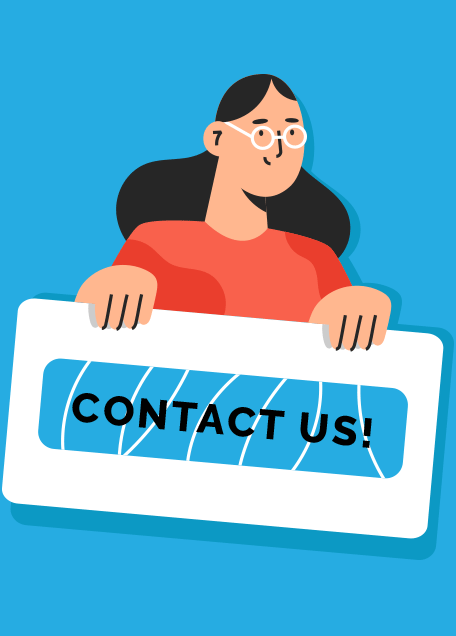People now-a-days use the websites from different devices. Because of this reason it is becoming to mandatory to make each website responsive. To make a website responsive it is important to add the images that can be changed according to the environment of the device. Here comes the use of SVG images. Since, their images can be zoomed or compressed without affecting the quality of the image so they have come in greater used. Earlier, they were underrated but they started becoming prevalent with the time. SVG with HTML is a great combination. Web Development Institute which is an education partner of ADMEC Multimedia Institute is the only best institute in Delhi, which provides the best HTML5 & CSS3 Courses in Delhi with the experienced facility.
What is SVG?
- SVG is stands for the Scalar Vector Graphics.
- It is XML based vector image format.
- It is used in 2-D graphics.
- It supports interactivity and animation.
- Its specification is open standard which is developed by the W3C since 1999.
- Since is XML based, so they can be edited using any text editor.
- They can be edited, indexed, searched, scripted etc.
- They can be zoomed and scaled easily.
- They do not loose quality when zoomed or resized.
Popularly used image formats are jpg, jpeg and png. But they are all based on bitmap. Though Bitmap is used oftenly for transparent backgrounds and when a lot of colors are there in an element. But has a major drawback. Since, they are of fixed size. So, when the picture is zoomed or compressed it either pixelate or the image becomes blurry.
But, it is very handy in this case since it is vector based.
How SVG helps HTML5 and CSS3 developers?
There are several uses of SVG images in HTML and CSS. They are explained below: –
- It is used as an <img>.
Here, size of an image can be changed easily without losing the pixels.

- It supports most of the browsers.
- It can be used as a bg-image.
- They are very useful while creating a responsive website.

- CSS selectors target these elements such as paths, eclipse, rectangle, circles etc.
- When CSS and SVG are combined, we can eliminate the whole image.
- We can do masking (mask) i.e. to alter the visibility of parts of an image.
- Clipping (clip-path) can be performed where a segment of an element is removed so that a standard regular image can be transformed t any shape.
Graphical effects can be given using filters (filter) such as blur, brighten, shadows
Conclusion:
Here, we see that how SVG can be using in different sizes without loosing of data which we are either compressing the image or zooming it on any browsers. This helps the web developers to use same element in different sizes.
So, to sharpen your skills of HTML5 and CSS3 join the best HTML5 institute in Delhi.
WDI is a renowned institute not for HTML training but it also furnishes advanced web designing and development courses that can open the doors of your career. Thus, joining this Web Design Institute will be the best decision of your career life.